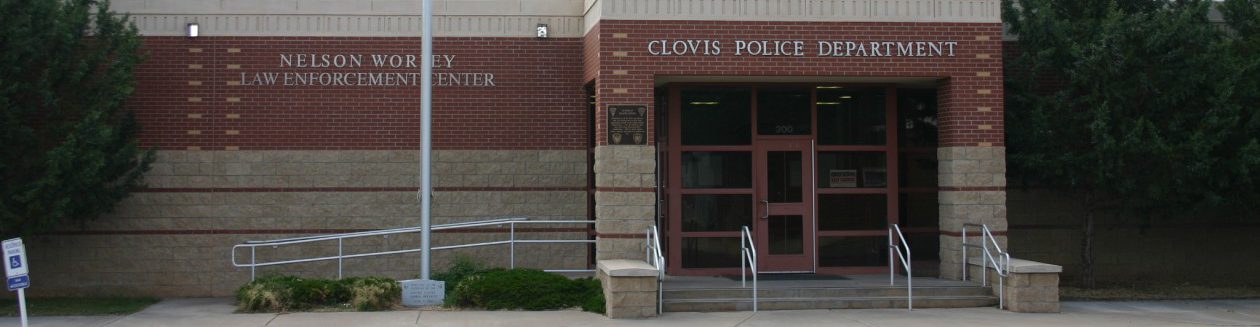| How To Call 911 Effectively |
Calling 911 is very stressful and it’s easy to feel overwhelmed. 911 call-takers are trained to guide callers through the experience, but knowing what to expect can help make the 911 call go smoothly and get emergency help where and when it’s needed. Know the difference between calling 911 from a landline phone and calling 911 on a cell phone.
Here’s How:
- Stay calm. It’s important to take a deep breath and not get excited. Any situation that requires 911 is, by definition, an emergency. The dispatcher or call-taker knows that and will try to move things along quickly, but under control.
- Know the location of the emergency and the number you are calling from. This may be asked and answered a couple of times but don’t get frustrated. Even though many 911 centers have enhanced capabilities — meaning they are able to see your location on the computer screen — they are still required to confirm the information. If for some reason you are disconnected, at least emergency crews will know where to go and how to call you back. As the call progresses, you will hear clicking – do not hang up!
- Wait for the call-taker to ask questions, then answer clearly and calmly. If you are in danger of assault, the dispatcher or call-taker will still need you to answer quietly, mostly “yes” and “no” questions.
- If you reach a recording, listen to what it says. If the recording says your call cannot be completed, hang up and try again. If the recording says all call-takers are busy, wait! When the next call-taker or dispatcher is available to take the call, it will transfer you.
- Let the call-taker guide the conversation. He or she is typing the information into a computer and may seem to be taking forever. There’s a good chance, however, that emergency services are already being sent while you are still on the line.
- Follow all directions. In some cases, the call-taker will give you directions. Listen carefully, follow each step exactly, and ask for clarification if you don’t understand.
- Keep your eyes open. You may be asked to describe victims, suspects, vehicles, or other parts of the scene.
- Do not hang up the call until directed to do so by the call-taker.
Tips:
- No matter what happens – Stay Calm.
- Cell phones may not tell the call-taker where you are. Know the differences when calling 911 on a cell phone.
- Never program 911 into your automatic dialer (phone memory). You’re not going to forget the number and accidental 911 calls are more likely with auto-dialers. If someone calls 911 and doesn’t speak, emergency services must still be dispatched.
What You Need:
- A phone.
- A deep breath.
- To know where you are.
Before You Call 911 on a Cell Phone
When you call 911 in most parts of the country, emergency responders can find you – even if you don’t know where you are or can’t communicate. That’s because calling 911 from a landline (a telephone connected to the lines on the poles) makes a computer in the dispatch center show the number and address of the phone you’re using.
Cell Phones Don’t Work the Same
When you make a 911 call on a cell phone, you are sending signals through the air. The tower that picks up your phone’s signal may be near, but it isn’t enough to tell the dispatcher where to find you. It’s like playing “Marco Polo” in the pool – blindfolded with just sound to guide you. The Federal Communications Commission has required that all wireless carriers be able to pinpoint your location for the 911 dispatchers, but the rule is coming in phases and there are plenty of exceptions.
Location, Location, Location
When you call 911 from a cell phone, the call often lands in a regional center. A call-taker in a far-away city or county may answer your call. To get help to you, there are two pieces of information the call-taker needs to know immediately:
- Tell the call-taker which city you’re calling from.
- Tell the call-taker what type of emergency you have. Different emergency services use different dispatch centers. With the right information, the call-taker will transfer you to the right center.
Any Phone Will Do
Wireless carriers are required to complete 911 calls, even when the phone is not activated. Any phone that turns on and can receive a signal is capable of making a 911 call. The problem is: if the phone you’re using isn’t activated, there isn’t a phone number assigned to it. That means if you’re disconnected from the dispatch center, you must call 911 back. They will not have a way to call you.
Stay Calm Be Clear
Professional call-takers are trained to get information from you. They’re staring at a computer screen that has all the relevant questions. Listen carefully, and answer as concisely as possible. Remember, responders can only respond if they know where they’re going. Make sure you get the location as detailed as possible.
The majority of all 911 calls come from cell phones. With this simple advice, you can summon the help you need from your cell phone.